Last Updated on August 21, 2022 by
Crystal Security is an anti-malware program that can detect and remove various types of malware from a system. It was created by Kardo Kristal. Its technology helps remove malware from your PC in real-time.
Security is very important when it comes to keeping a computer running smoothly. It’s also important to make sure that your antivirus software is always updated. There are a variety of apps that can help keep a computer secure.
Due to the increasing number of attacks and threats, it is essential that every PC user is aware of their own security measures. There are a variety of tools out there that can help you get started.
Cybercriminals and data theft are becoming more prevalent. Due to the complexity of these threats, many security solutions are only designed to handle a limited number of threats.
Crystal Security is a cloud-based app that helps protect your PC from various types of threats. It can also create blacklists that you can customize. That is a powerful anti-malware system that will remove all types of malicious programs from your machine. Its technology works seamlessly with all major browsers and provides an effective early warning system.
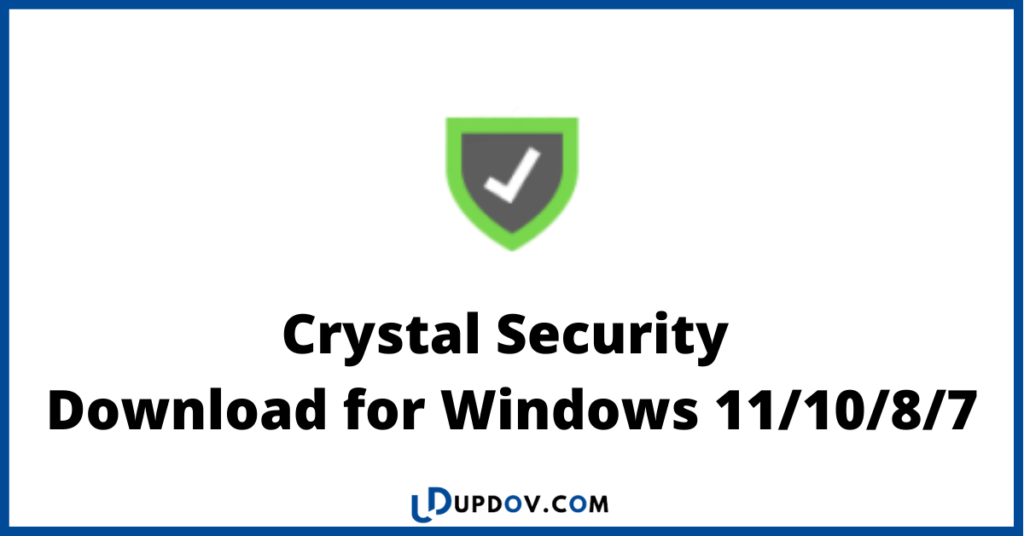
Features of Crystal Security Download
Anti-Malware
Crystal Security is a powerful application that will detect and remove various types of harmful software from your computer.
Cloud Based
Crystal Security is a cloud-based security system that collects data from millions of users to help defend against the latest threats.
Freeware
Cloud-based malware detection is very easy to use, secure and reliable. It features a user-friendly interface and supports many languages.
Run Out-of-the-box
This utility can be run out-of-the-box or use a removable flash drive. Its portability makes it ideal for people who seldom use a computer. It can detect and identify suspicious files and run programs without requiring extensive installation.
Auto-decision Behavior
Unsafe files can be uploaded to the cloud. You can also customize the actions that can be performed on files.
Two Types Of Scans
You can customize the type of scan that fits to your needs, such as the quick scan and the advanced analysis. These two types of scans can be performed when you need them most, and they can also be left running for a longer period of time.
Real-time Monitoring
Crystal Security is a real-time monitoring utility that allows the user to scope all the files and system settings. It works seamlessly with various engines.
Automatically Blocked
Portable Crystal Security allows users to define the actions that they should take when an alert is triggered. It can also identify and block unsafe items.
Carefully Examine
It scans your system for harmful elements and automatically categorizes the items it finds as suspicious or harmful. It can also remove files that it deems inappropriate.
Whitelist To The Blacklist
You can also move files from the blacklist to the whitelist with a simple click. It can also detect and automatically remove suspicious items.
The users have full control over the files and folder. You can add and remove files from Blacklist and Whitelist.
How to Download Crystal Security For Windows PC
- Click the Download button at the top of the Page.
- Wait for 10 Seconds And Click the “Download Now” button. Now you should be redirected to MEGA.
- Now let the Start to Download and Wait for it to finish.
- Once Crystal Security is done downloading, you can start the installation.
- Double click the setup files and follow the installation instruction
How to Install Crystal Security on your Windows PC
Follow guidelines step by step to Install Crystal Security on your Windows PC.
- First, you need to Download Crystal Security Software for your Windows Computer.
- Once you Download the Crystal Security Application, Double click the setup files and start the Installation process.
- Now follow the All Installation Instruction.
- Once the installation is completed, restart your computer. (It is Better)
- Now open the Crystal Security Application from the home screen.
How To Uninstall Crystal Security
If you need to uninstall Crystal Security that is the best guide for you. You need to follow those steps to safely Remove all Crystal Security files.
- Go to the Control Panel on Your Windows PC.
- Open the Programs and Features
- Find the Crystal Security, Right-click the Select icon, and press “Uninstall”. Confirm the action.
- Now you need to Delete the Crystal Security App Data. Go to the Windows Run Application. (Shortcut – Windows Key + R). Now Type in ‘%AppData%’ and press ‘OK’.
- Now find the Crystal Security folder and delete it.
Frequently Asked Question
What is Crystal Security?
Crystal Security is a Windows application that aims to help users identify and remove viruses and other harmful software from their PC. It does so by gathering data from users around the world. It’s easy to use and is powered by Cloud-based technology.
Disclaimer
Crystal Security Download for Windows is developed and updated by Crystal Security. All registered trademarks, company names, product names, and logos are the property of their respective owners.
