Last Updated on August 25, 2022 by
Grand Theft Auto V Platform Switcher 1.0.0.2545.0 is Simple Software for Switching between Rockstar Games Launcher, Steam, Epic Games Launcher with Only one game installation. Just not simple, it’s very useful and free Software for GTA Players. No need to Install Big game for each launcher and no need for much disk space by duplicating game files. You can manage the all launcher edition using only one software. You need only Download Grand Theft Auto V Platform Switcher and Install it on your computer.
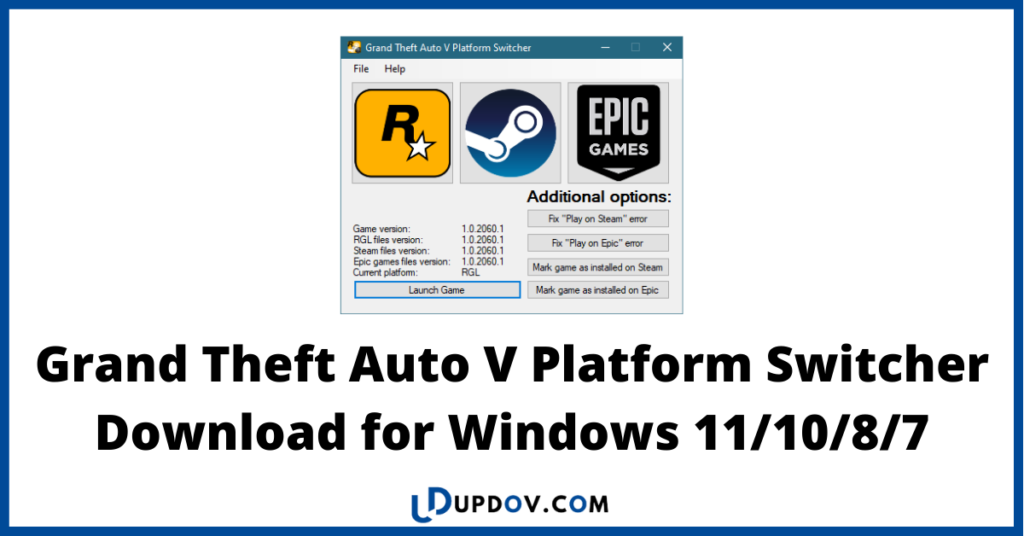
System Requirement for Grand Theft Auto V Platform Switcher 1.0.0.2545.0
- OS : 64-bit Windows 10 (Windows 7 wasn’t tested)
- .NET Framework 4.8
Old Version of Grand Theft Auto V Platform Switcher Download
- 1.0.0.2545.0
- 1.0.0.2372.2
- 1.0.0.2372.0
- 1.0.0.2245.0
- 1.0.0.2215.0
- 1.0.0.2189.0
- 1.0.0.2060.1
Grand Theft Auto V Platform Switcher is Safe?
Yes, It is totally safe. You can see it using virustotal.com result.
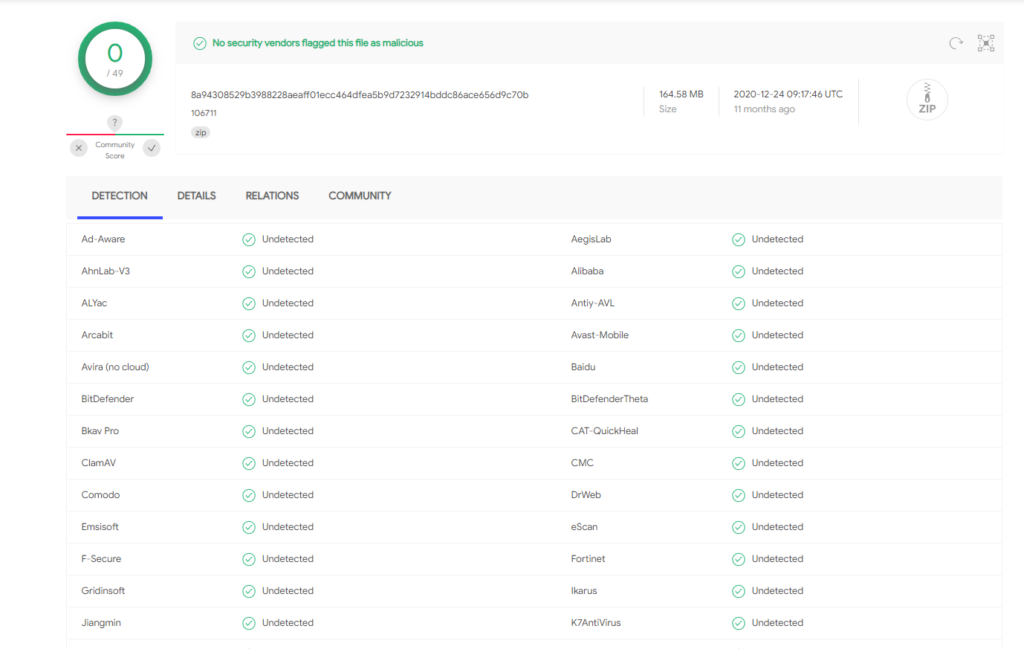
How to Download Grand Theft Auto V Platform Switcher 1.0.0.2545.0 For Windows PC
- Click the Download button at the top of the Page.
- Wait for 10 Seconds And Click the “Download Now” button. Now you should be redirected to MEGA.
- Now let the Start to Download and Wait for it to finish.
- Once Grand Theft Auto V Platform Switcher is done downloading, you can start the installation.
- Double click the setup files and follow the installation instruction
How to Install Grand Theft Auto V Platform Switcher on Over Steam your Windows PC
Follow guidelines step by step to Install Grand Theft Auto V Platform Switcher on Over Steam your Windows PC.
- First, you need to Download Grand Theft Auto V Platform Switcher Software for your Windows Computer.
- Once you Download the Application, Unpack archive to Game Folder.
- Now Open Switcher, Click the Rockstar Icon and click Fix “Play on Steam” error button.
- You can see the “Relaunch Rockstar Games Launcher Then Install Game to steamapps\common folder” message. Then Click OK.
- Now Open the Rockstar Application.
- Click Install Button and Browse steamapps\common folder.
- Wait for Verifying.
- Now automatically ask to install vcredist_x84 and DirectX SDK.
- Now Click the “Mark Game as installed on Steam” button on Switcher.
- You can get the full Idea about that by watching this Video.
Steam – https://youtu.be/12D6Dzm94Ns
How to Install Grand Theft Auto V Platform Switcher on Rockstar Games Launcher your Windows PC
Follow guidelines step by step to Install Grand Theft Auto V Platform Switcher on Rockstar Games Launcher on your Windows PC.
Rockstar Games Launcher – https://youtu.be/be6NTGniXjM
How to Install Grand Theft Auto V Platform Switcher on Epic Games Launcher your Windows PC
Follow guidelines step by step to Install Grand Theft Auto V Platform Switcher on Epic Games Launcher on your Windows PC.
Epic Games Launcher – https://youtu.be/eU_xPIpNRgw
How To Uninstall Grand Theft Auto V Platform Switcher
If you need to uninstall Grand Theft Auto V Platform Switcher that is the best guide for you. You need to follow those steps to safely Remove all Application files.
- Go to the Control Panel on Your Windows PC.
- Open the Programs and Features
- Find the Grand Theft Auto V Platform Switcher, Right-click the Select icon, and press “Uninstall”. Confirm the action.
- Now you need to Delete the App Data. Go to the Windows Run Application. (Shortcut – Windows Key + R). Now Type in ‘%AppData%’ and press ‘OK’.
- Now find the Grand Theft Auto V Platform Switcher folder and delete it.
Frequently Asked Question
What is a platform switcher?
This utility lets you easily switch between various game launchers (like Steam, Epic Games, and Rockstar Games), without having to install any additional software. It saves you time and helps you avoid having to install multiple apps for each launcher.
Is a GTA 5 switch possible?
In addition, they’re also bringing the game to the Nintendo Switch in 2022 as well as various other platforms. This is the first time that Nintendo has been involved with the game series.
Why are these tutorials so difficult?
You will need to make sure that all the platforms are installed as one folder. This method works for all major platforms.
How to determine what’s my current version of Switcher and files?
The switcher version is displayed in the main window, and the file versions are displayed in the Help — About section at the bottom left.
Disclaimer
Grand Theft Auto V Platform Switcher Download for Windows is developed and updated by gta5-mods. All registered trademarks, company names, product names, and logos are the property of their respective owners.
