Last Updated on September 10, 2024 by Marcella Stephens
AntiMicroX emerges as a vital tool in the gaming world, offering an innovative solution for gamers seeking to map keyboard and mouse actions to their game controllers. This software, a continuation of the renowned AntiMicro project, is designed for gamers who require a high degree of customization and control over their gaming experience. AntiMicroX stands out as a user-friendly yet powerful application, allowing gamers to extend the functionality of their game controllers, making it perfect for games that do not natively support controller input.
The essence of AntiMicroX lies in its ability to bridge the gap between different input devices, empowering gamers to play a wider range of games with their preferred controllers. Whether you’re a casual gamer looking to enhance your gaming sessions or a pro-gamer needing precise and customizable control schemes, AntiMicroX offers the flexibility and functionality to elevate your gameplay.
Features of AntiMicroX
Comprehensive Key Mapping
Easily map keyboard and mouse functions to gamepad buttons, joysticks, and triggers for a fully customized gaming experience.
Multiple Profile Support
Create and switch between multiple mapping profiles, perfect for games with different control needs or for multiple users on the same system.
Intuitive User Interface
Enjoy a straightforward and user-friendly interface, making the mapping process simple and hassle-free.
Gamepad Visualization
Visual representation of gamepad layout within the application, allowing for easy identification and assignment of buttons.
Auto-Profile Switching
Automatically switch between mapping profiles when different games or applications are launched.
Extensive Compatibility
Supports a wide range of game controllers, ensuring broad usability across different gaming setups.
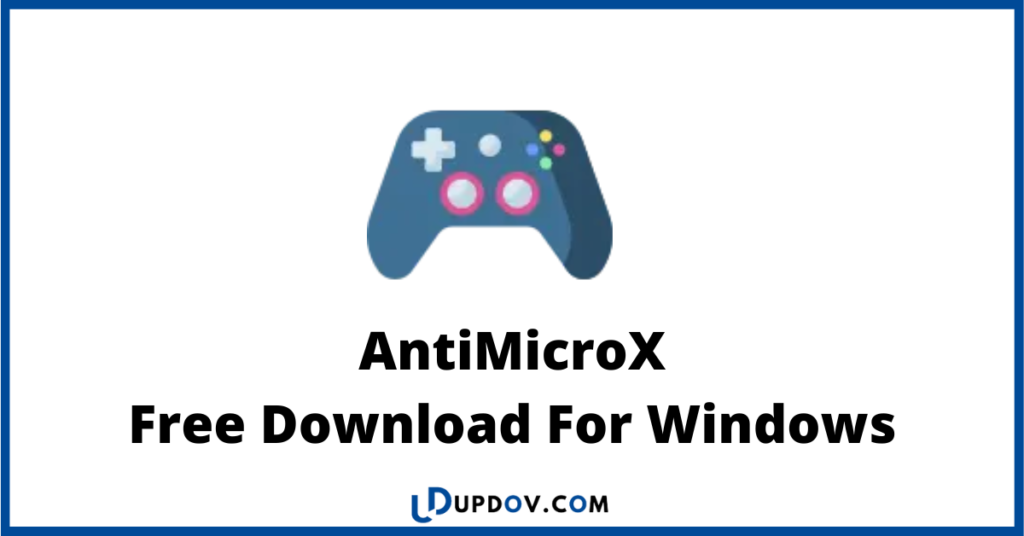
Advantages of Using AntiMicroX
Enhanced Gaming Flexibility
Play games that don’t natively support game controllers by mapping keyboard and mouse inputs to your controller.
Customized Gaming Experience
Tailor your game controls to your personal preference, enhancing comfort and performance.
Easy to Set Up and Use
The intuitive interface and straightforward setup process make it accessible for all gamers, regardless of technical expertise.
Support for Multiple Controllers
Use AntiMicroX with various types of game controllers, enhancing its versatility.
Free and Open Source
As a free, open-source tool, AntiMicroX is continually improved by its community of users and developers.
How to Download and Install AntiMicroX
- Visit the official GitHub repository for AntiMicroX.
- Choose the latest release of AntiMicroX compatible with your operating system (Windows, Linux, or macOS).
- Download the installation package or executable file.
- Run the installer or executable and follow the on-screen instructions to complete the installation process.
How to Use AntiMicroX
- Setting Up a New Profile:
- Open AntiMicroX and connect your game controller to your computer.
- Create a new profile and begin mapping keyboard and mouse actions to your game controller buttons.
- Customizing Your Controls:
- Use the visual gamepad layout to assign different actions to each button, joystick, or trigger.
- Adjust sensitivity settings and other parameters as needed for precise control.
- Switching Between Profiles:
- Easily switch between different profiles for different games or use cases.
- Utilize the auto-profile feature for automatic switching when launching different applications.
Frequently Asked Question
Is AntiMicroX free to use?
Yes, AntiMicroX is a free and open-source application.
Can AntiMicroX be used for non-gaming applications?
Absolutely, AntiMicroX can be used to map gamepad controls for any application that uses keyboard and mouse inputs.
Does AntiMicroX support all game controllers?
AntiMicroX supports a wide range of game controllers, but compatibility should be checked for specific models.
Is technical support available for AntiMicroX?
Support is primarily community-driven, available through forums, GitHub, and user groups.
Can I share my custom profiles with others?
Yes, profiles can be saved and shared with others, allowing for easy sharing of custom control setups.