Last Updated on May 1, 2023 by Marcella Stephens
Clownfish Voice Changer is a free voice changer software that can be used with a variety of chat programs, including Skype, Discord, TeamSpeak, and Mumble. It allows you to change your voice in real time, so you can sound like a chipmunk, a robot, or even a monster.
The software is easy to use. Simply install it, select the voice you want to use, and start chatting. You can also use the voice changer to record your voice, so you can create funny audio files or prank your friends.
Clownfish Voice Changer is a great way to add some fun and excitement to your online conversations. It’s also a great tool for people who want to protect their privacy. If you’re looking for a free and easy-to-use voice changer, Clownfish is a great option.
Features
- Change your voice in real time with a variety of effects, including chipmunk, robot, monster, and more.
- Use the voice changer with a variety of chat programs, including Skype, Discord, TeamSpeak, and Mumble.
- Record your voice with the voice changer to create funny audio files or prank your friends.
- Protect your privacy by changing your voice online.
Include 15+ Different type of Voice Effects
You have lots of Voice effects in voice changing like –
- Alien
- Atari
- Radio
- Mutation
- Fast Mutation
- Slow Mutation
- Male pitch
- Silence
- Female pitch
- Helium pitch
- Baby pitch
- Clone
- Robot
- Custom pitch
You can try that all-voice effect for Voice Changing.
Enhance Audio Controls
Clownfish Voice Changer availed music player. That support enhanced our audio controls. That tool supports control and manages background Music. The program’s purpose is to assist the user in controlling their complete experience while using the product.
Change Text to Voice
That tool support Convert the Text to Voice. Its sound is good. You do need only speak, you can type the text convert that to voice. Sometimes your Voice is not good, so that time you can select that method for voice change.
Very Simple Installation Process
No need for any extra knowledge to install that tool. It’s a very simple process. Users only need to keep clicking next while the software is being installed.
Safe for Use
Clownfish Voice Changer is a 100{c5a9eacd78c97760c7f4909e851bdb07779fc0b163bf50b22efbd0c330665bf4} Safe app. You can use that with Tram speak, Skype, Discoid, Mumble such us.
Pros and Cons of Clownfish Voice Changer
Pros
- Easy to use.
- Include Multiple Voice Effects.
- Fast and Easy synchronization with Apps.
- Safe.
- Enhance your voice.
- Support for the Multiple device
Cons
- Some Audio Drivers not support. But you can user Driver Updater tool for that.
- Working with the configuration settings is extremely complex, and it might be challenging for non-technical people.
- Some time Not support Extremal Mic.
System Requirements
- Windows 7, 8, 8.1, or 10
- 1 GHz processor
- 1 GB of RAM
- 20 MB of free hard disk space
How to Use Clownfish Voice Changer
You can see the Installed Clownfish file on the Desktop screen and Menu option.
- First, Find the Clownfish icon on the menu option.
- Right-click on the icon and you need to select “Set Voice Changer”.

- Now you can see Clownfish Main Interface.
- Now you need to install the Microphoone on the Clownfish.
- Again Right-click on the icon and select “System Integration”.
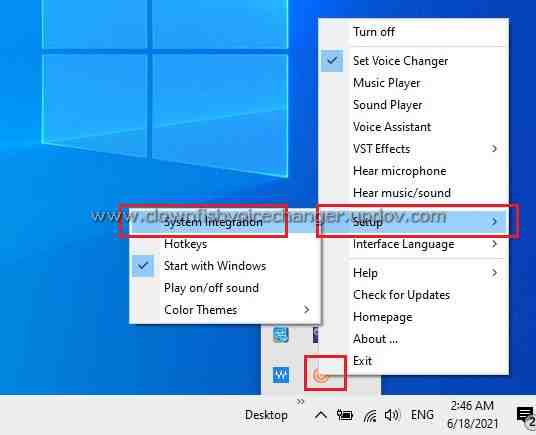
- You can see Setup Page, Click the Install button.
FAQ
Q: What is Clownfish Voice Changer?
Clownfish Voice Changer is a free voice changer software that can be used with a variety of chat programs, including Skype, Discord, TeamSpeak, and Mumble. It allows you to change your voice in real time, so you can sound like a chipmunk, a robot, or even a monster.
Q: How do I download Clownfish Voice Changer?
To download Clownfish Voice Changer, visit the Clownfish website. Click on the “Download” button and select the version of Clownfish that is compatible with your operating system.
Q: How do I install Clownfish Voice Changer?
Once you have downloaded Clownfish Voice Changer, double-click on the installer file to start the installation process. Follow the on-screen instructions to complete the installation.
Q: How do I use Clownfish Voice Changer?
Once Clownfish Voice Changer is installed, open it and select the chat program that you want to use it with. Click on the “Voice Changer” button and select the voice that you want to use. Start chatting and your voice will be changed in real time.
Q: What are the system requirements for Clownfish Voice Changer?
Clownfish Voice Changer requires a computer with the following specifications:
- Windows 7, 8, 8.1, or 10
- 1 GHz processor
- 1 GB of RAM
- 20 MB of free hard disk space
Q: What are the features of Clownfish Voice Changer?
Clownfish Voice Changer has a variety of features, including:
- Real-time voice changing
- A variety of voice effects, including chipmunk, robot, monster, and more
- Compatibility with a variety of chat programs
- The ability to record your voice with the voice changer
- The ability to protect your privacy by changing your voice online
Q: What are the benefits of using Clownfish Voice Changer?
Clownfish Voice Changer is a great way to add some fun and excitement to your online conversations. It’s also a great tool for people who want to protect their privacy. If you’re looking for a free and easy-to-use voice changer, Clownfish is a great option.
Q: What are the limitations of Clownfish Voice Changer?
Clownfish Voice Changer is a free software, so it does have some limitations. For example, the voice effects are not as realistic as some of the paid voice changers on the market. Additionally, Clownfish Voice Changer can only be used with a limited number of chat programs.
Q: Where can I get help with Clownfish Voice Changer?
If you have any problems with Clownfish Voice Changer, you can visit the Clownfish website for help. There is a FAQ section on the website that answers many common questions. You can also contact the Clownfish developers directly for help.

