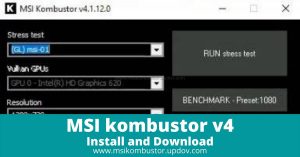Last Updated on February 21, 2024 by Marcella Stephens
MSI kombustor Download is a simple software, that supports testing your Graphics card and More details of other components of your Computer. The latest version is MSI kombustor 2.6.0 / 4.1.12.0. That tool support to windows based operating system, Windows 10 / Windows 8 / Windows 7.
MSI kombustor specifically makes, if you buy a new graphics card or if need to test your existing graphics card you can use this tool, That primarily target to MSI Graphic card.
That tool provides several tests methods. As well as benchmarks to support to establish your graphics card is up to scratch or not.
Key Features of MSI kombustor Download
Simple and Easy to Use
MSI kombustor interface is very simple and easy to use. No need for additional knowledge to use this tool. Easy to Download and Start to test your graphic card and another component.
Freeware
MSI kombustor download is completely 100% free. No charge or fee to download or use this application.
GPU Temperature Monitoring
Kombustor by MSI is providing the best insight into your graphic card. GPU temperature monitoring is the best of that. That tool support displays the real-time GPU temperature and load.
How to Download MSI Kombstor
- Go to the MSI kombustor Download Page.
- Click the Download button top of the Page
- The select location you need to download.
- Once the download is completed you can start the installation process.
How To Install MSI Kombustor
- First, you need to Download MSI Kombustor Latest Version for Windows PC.
- Once you Downloaded, click the Setup file to start the installation wizard.
- Start to the installation wizard, click the Run button, and allow the administrator permission to click Yes.
- Now Select the “I accept the agreement” and click the Next button.
- Now to can select a destination location. You can leave it to the default location. Then click the Next button.
- In this step you can Tick Don’t create a Start Menu folder or Not, Then click the Next button.
- Now add Additional Tasks. Select you need or not those options. Then click the Next button.
- Finally, click the Install button to start the Installtion process.
F.A.Q
What Is MSI Kombustor
MSIKombustor is the benchmarking Software too. That tool only supports to Windows Operating system. You can Test your graphics card limits and that provides a simple user-friendly interface with More information on another component.
What does MSI Kombustor do?
That will give to Stat and statistics of your GPU and Analyse and the Capability of your System GPU. After that, for all tests, the process gets full detailed information.
How long should you run Kombustor?
Normally Stress tests run from 30 Minutes to 2 hours.