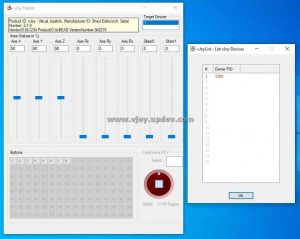Last Updated on June 30, 2024 by Marcella Stephens
vJoy is a Device Driver Download that bridge connects any device, that is not a joystick and an application that requires a joystick. vJoy is mainly designed as an open-source replacement to the PPjoy. If you’re building a Windows program or using them, that requires physical input from the user, you should think about include vJoy.
Features of the vJoy Driver Download
- Device Driver and Virtual Device 32bit/64bit.
- 100% Safe and Free
- The driver is signed.
- Unified x86+x64 installer includes Packages.
- PPJoy replacement.
- Support on Vista, Windows 7, Windows 8, Windows 8.1, Windows 10.
- Configurable
- Up to 128 buttons
- Up to 8 axes
- Optional 4 POV Hat Switch.
- Writers of applications who want to replicate joystick behavior.
- Download – SDK (C/C++ C#), Full sources, documentation, Demo feeder applications.
Technical Details of vJoy Driver Download
- License: Free
- Latest Version: v 2.1.9.1
- Latest Update: Jun 1, 2021
- Platform: Windows
- Operating System: Vista, Windows 7, Windows 8, Windows 8.1, Windows 10
- Language: English
How to vJoy Download
vJoy is a Free driver. That only supports Windows Operating System. Follow the guideline for Download vJoy,
- Open your Favorite Web Browser.
- Go to the vJoy Official Website.
- You can see the Download button on top of the Page, Then Click the Download Button.
- Now select the location for the download.
- Automatically Download vJoy File on your PC.
How to Install vJoy
If you have already downloaded the file, follow these steps. If not, follow the steps above. So I think you have already downloaded the file. follow the steps below,
- Find your Downloaded vJoy File.
- Double click on the Icon.
- Now you can see vJoy Setup main page, then click Next to Continue.
- The next Page is the Select components page. They ask “Which components should be installed.?” So no need to change, Click Next to continue.
- Next, the Ready to Install page. Click the Install button to Continue with the Installation.
- Next, Automatically Install vJoy Driver Application on your PC.
- Finally, completing the vJoy Device Driver Setup Wizard, They ask “Would you like to restart now?”, Select Yes, Then Click Finish Button.
- You PC automatically Restart and Completed Installation.
How to use vJoy
Once you have installed the vJoy driver you can see all the installed files.
Configure vJoy
You can see vJoy Version, Number of Devices, and Add Device. If you need to reset all settings in the vJoy, you can click the Reset All Button at bottom of the page.
vJoy Monitor
You can Select Device for Monitor Jaystick.
vJoy Device List
This page includes the Owner PID List.
vJoy Feeder (Demo)
This is Demo Page vJoy Feeder. You are open this page auto list the Owner PID on the List vJoy Device
How to Configure vJoy
Once you have installed the vJoy driver you can see all the installed file.
- AUDIO1 Analogue
- AUDIO2 Analogue
- ICP Rev.1 Analogue
To do so, open the “Configure vJoy” application and follow the steps below to configure one device:
- First, you need to select the Device Number.
- Choose the number of axes you want. In PSCockpit, each digital expander can have up to five axes.
- Choose the number of buttons you want. In PSCockpit, you may choose up to 32 pushbuttons to use.
- Select “Enable vJoy”
- Select “Apply” from the drop-down menu. Because vJoy will prompt you to restart your computer, you may want to configure devices 2 and 3 as well.
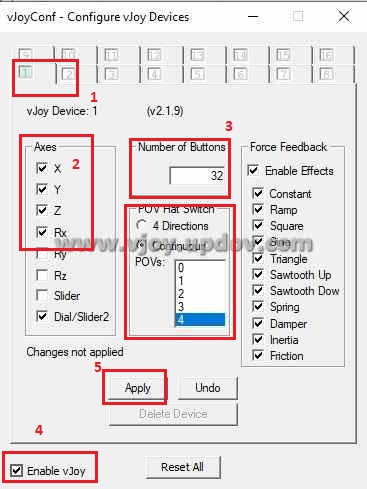
- Now you can See vJoy Monitor is enabled.
How to Uninstall vJoy
If you need to uninstall vJoy follow the steps below,
- First, you need to open the “Uninstall vJoy” file. (C:\ProgramData\Microsoft\Windows\Start Menu\Programs\vJoy)
- You can see pop up message vloy Device Driver Uninstall.
- Click the Yes button.
- Now Automatically uninstall vJoy application.
- Finally, you can see the popup message uninstall completely.
Recent Versions of vJoy Download
- vJoy 1.2
- vJoy 1.1
- vJoy 1.0
vJoy Alternative Software
- Typer Shark Deluxe
- Loot Skyrim 0.16.0
- Generic Mod Enabler (jsgme) 2.6.0.157
- Minecraft Manager 2.6.0
- DSFix 2.4
- Sumotori Dreams