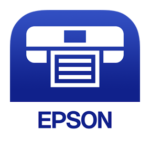Last Updated on December 22, 2024 by Marcella Stephens
In the digital age, photo editing software has become an essential tool for professionals and enthusiasts alike. Epson Photo+, a versatile and free software offering from Epson, promises to enhance the photo printing experience for users. Designed with simplicity and efficiency in mind, Epson Photo+ allows users to unleash their creativity and achieve high-quality results without the complexity of professional editing tools. Whether you’re looking to print family photos or polish images for a portfolio, Epson Photo+ offers a user-friendly interface and powerful features to transform your digital images.
Features
1. Intuitive User Interface: Epson Photo+ features a straightforward, clean interface that makes it accessible for users of all skill levels. The drag-and-drop functionality simplifies the process of loading and arranging photos, ensuring a seamless user experience.
2. Wide Range of Editing Tools: From basic adjustments like cropping and resizing to more detailed edits such as color correction and filter application, Epson Photo+ equips users with the tools needed to enhance their photos effectively.
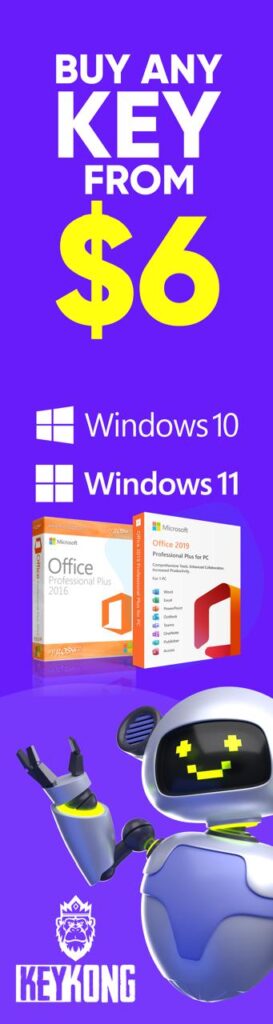
3. Compatibility with Various Formats: The software supports a variety of photo formats, including JPEG, TIFF, and RAW, providing flexibility for users to work with images from different sources and cameras.
4. Direct Printing Capability: Epson Photo+ integrates smoothly with Epson printers, allowing users to directly print their edited photos with ease. The software includes settings to adjust print quality, paper size, and layout options, enabling precise print customization.
5. Templates and Layouts: A selection of templates and predefined layouts are available, helping users quickly create eye-catching photo arrangements for albums, scrapbooks, or professional presentations.
6. Free to Download and Use: One of the most appealing features of Epson Photo+ is its cost-effectiveness. Available as a free download, it provides a powerful photo editing tool without the hefty price tag of professional software.
Conclusion
Epson Photo+ stands out as an excellent choice for anyone looking for an easy-to-use, feature-rich photo editing software without the investment required for more advanced programs. It’s particularly appealing for Epson printer users, who will benefit from the integrated printing features that make it a breeze to go from editing to print. Whether you’re a casual photographer or a more serious hobbyist, Epson Photo+ offers a balanced mix of functionality and accessibility, ensuring that your digital memories are beautifully preserved and presented.